Hey folks!. Today am gonna show you how to put adsense on your blogger/blogspot. It is very simple to add adsense but but very tough to get approval for India and China. I am from India and I surprisingly got approval within 2 months. Because usually it takes 6 months for India and China. So I got approval still why waiting? put ads!!!.
Way 1 : Enable Adsense from Blogger
As I mentioned above if you are in India or China wait for adsense signup button to enable.
After Adsesnse Button is enabled in blogger do the steps below.
Step 1 : Click on Signup Adsense Button
Step 2 : Signup for Adsense or Login for existing account
Step 3 : After login or singup it will redirect back to blogger/blogspot. Now setup your ad style and click on save. It will automatically add Adsense Gadget in Layout of the blog.
Way 2 : GetCode from Adsense and Add it to Blogger Widget
You can place your ads by generating code from google adsense and add it to HTML/Javascript widget of Layout.
Step 1 : Login to Adsense Account
Step 2 : Go to MyAds section and click on new add unit and setup your ad style.
Step 3 : After ad setup click on Save button. Now, the popup will show you to copy the code.
Copy the code.
Step 4 : Go to Blogger -> Blog -> Layout -> Add Gadget -> Add HTML/Javascript widget -> Paste the code here -> click on save.
Save Template for blog. Now ad is placed on your blog.
Hope it will help you in someway. Thanks!!
If you have any queries leave in comments section.
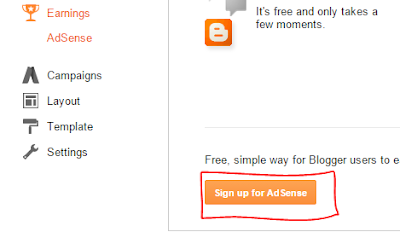



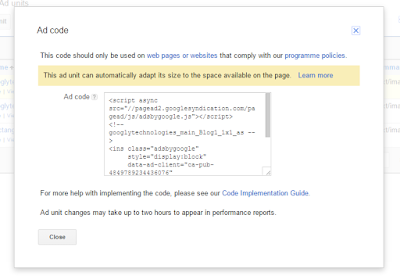

windows 10 product key list , windows 10 activation invalid product key , microsoft visio professional 2016 order , windows 10 product key locator , upgrade windows 7 home premium to professional free product key , windows 7 ultimate sp1 keys , windows 10 product key find , key windows 7 ultimate sp1 , tapM1l
ReplyDeleteoffice 2016 product serial free
windows 10 enterprise key
office 2016 product key
Windows 10 product key code sale
Its very easy to add AdSense cod in blogger, but Yeah, I can understand that its difficult for those who don't not enough knowledge about blogs. Its very informative and helpful post specially for newbies. Kindly post a YouTube video tutorial so that it could become more easy to add AdSense account in blogger. That would definitely help youngsters.
ReplyDeleteAlso take a look at my website: The extra ordinary podiatry websites design for foot specialists.