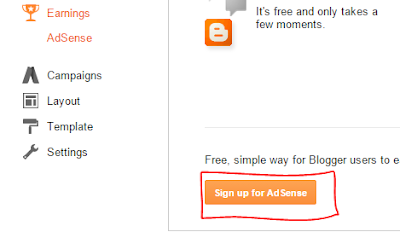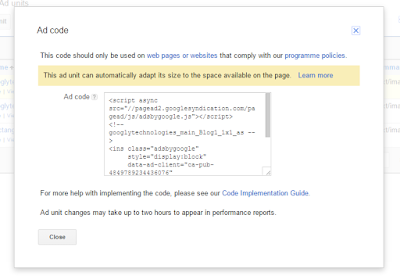Hey folks!. Today am gonna show you how to put adsense on your blogger/blogspot. It is very simple to add adsense but but very tough to get approval for India and China. I am from India and I surprisingly got approval within 2 months. Because usually it takes 6 months for India and China. So I got approval still why waiting? put ads!!!.
Way 1 : Enable Adsense from Blogger
As I mentioned above if you are in India or China wait for adsense signup button to enable.
After Adsesnse Button is enabled in blogger do the steps below.
Step 1 : Click on Signup Adsense Button
Step 2 : Signup for Adsense or Login for existing account
Step 3 : After login or singup it will redirect back to blogger/blogspot. Now setup your ad style and click on save. It will automatically add Adsense Gadget in Layout of the blog.
Way 2 : GetCode from Adsense and Add it to Blogger Widget
You can place your ads by generating code from google adsense and add it to HTML/Javascript widget of Layout.
Step 1 : Login to Adsense Account
Step 2 : Go to MyAds section and click on new add unit and setup your ad style.
Step 3 : After ad setup click on Save button. Now, the popup will show you to copy the code.
Copy the code.
Step 4 : Go to Blogger -> Blog -> Layout -> Add Gadget -> Add HTML/Javascript widget -> Paste the code here -> click on save.
Save Template for blog. Now ad is placed on your blog.
Hope it will help you in someway. Thanks!!
If you have any queries leave in comments section.